Is your email good enough to land in your client's inbox? Most of you might have thought that the world of email is dead. But it's not true. Marketers are actually marking email schedules on their calendar as an important thing to do. So how do you come up with an attention grabbing email design for your company? Read on to find out.

Brand Optimization
When you Compose a new email in Gmail or any other mailing service, check the following to get maximum brand optimization
From Name: Include your company/brand name here.
From Address: Use an identifiable from address, like yourname@company.com to create authenticity.
To Field: To field of your email should be personalized to the recipient's name for example "John Doe" <john@hisbusiness.com>
Subject Line: By rule, subject should be short and informative, under 35 characters or less. Don't use ALL CAPS or spammy words. Use UTF-8 special character symbols in subject line only it is necessary.
Pre-header and Header
Now coming down to the contents of email newsletter.
Online version: Include a link to an online version of your newsletter preferably in html format saved on your server.
Snippet Text: Email clients like Gmail show a snippet or preview text which is usually the first 100 characters or less of the email content. So make sure your first few lines are informative and attractive.
Johnson Box: It's the most valuable area of your email which plays a major role in engaging the email recipients. It's usually the top 400x300 pixels of the newsletter. In this area, put a line that describes the content or purpose that motivates the readers.
Header: The email header should be less than 150 pixel height to avoid the main message and call to action being pushed down.
Email Layout:
The ideal width for the email newsletter template is 500 to 600 pixels. Vertical layout is better than a horizontal one. It is important to use text and images in the correct proportion to make it look clean. Call to action should be clear ad enticing.
Visual impact
Graphics and imagery should match the content well. Of course images speak louder than words. Provide fallback color and alt tags for images as some email clients do not display the images. Background images maybe avoided as some email clients don't support them. Instead of embedding videos on to emails add an image and link to the landing page of the video.
Copy and Content
The message maybe given in short sentences and paragraphs. Always use web-safe fonts like Arial, Courier, Times New Roman, Tahoma, Georgia, Verdana etc. But it's possible to give your custom font by giving a web safe font as fall back font. Dividing lines and spacing maybe used to distinguish different sections of the content. Bold type face and headings can be chosen to give more emphasis to certain headlines. Ideal font size is 14 pixel for the body and 22 pixel minimum for the heading to maximize mobile compatibility.
Footer
Include your company's complete contact details on the footer along with your website and social sharing links. Never hide the unsubscribe button.
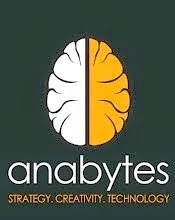




0 Feedbacks: